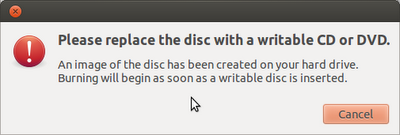First open Mozilla Thunderbird and write your name, e-mail and password and click continue. It will look for your ISP and get the IMAP, POP and SMTP server of your ISP.
Here you have to choose between IMAP and POP. The difference between them is, IMAP [Internet Message Access Protocol] which stores your mails on remote servers and when you connect internet it shows your mails from remote servers.
And in POP [Post Office Protocol] your mail stored in your PC's Hard-disk and you can see them without internet connection after downloading it.
Now you can see your account on left hand side panel.
Select your account from there. It will show you your inbox, sent mails,
draft etc.
You can select any mail to watch. You can open more then one mail in new tabs as shown in snapshot.
You can compose new mail by clicking on write button. Then new window will be open, you can write your subject and body here and also can upload attachments.
Mozilla Thunderbird also provides address book for saving contacts.